1. The Plugin
Lee’s Membership Hierarchy Plugin
A powerful plugin to manage users, their organisations, roles, statuses, and expiry dates — all from the WordPress dashboard.https://wordpress.org/plugins/search/lees-membership-hierarchy
2. Overview
This plugin allows WordPress site administrators to assign users to organisations, define their membership type (e.g. Admin, Member, Delegate), set statuses (e.g. Active, Inactive), and configure expiry dates for memberships. It supports both individual and organisation-level expiry and status logic, providing maximum flexibility.
3. Features
- Manage organisations with name, expiry date, and status
- Assign users to organisations
- Customisable membership types (e.g. Admin, Delegate)
- Status tracking with configurable values
- Expiry management with visual flags
- Admin views for organisation and user lists
- Optional logic to inherit expiry/status from the organisation
- Fully translatable and WordPress coding standards compliant
4. Screenshots
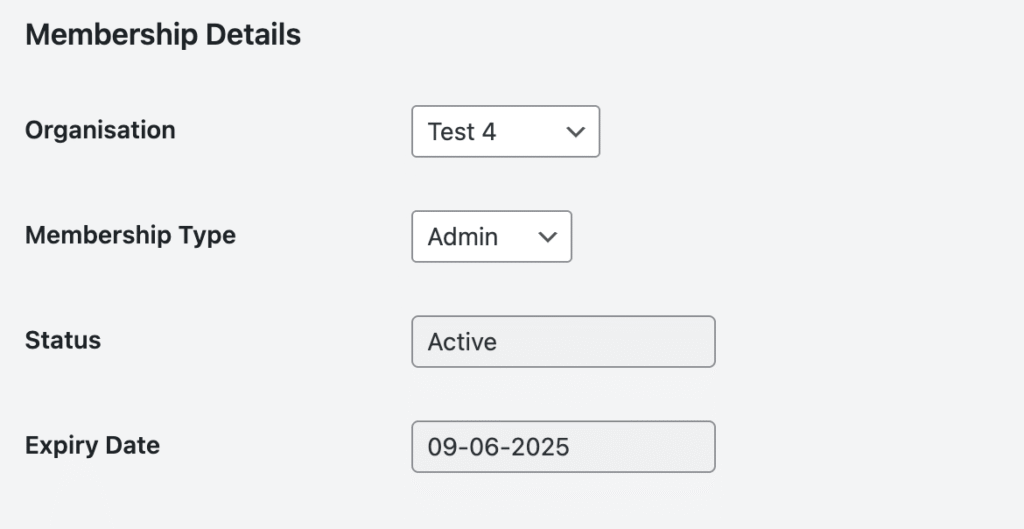
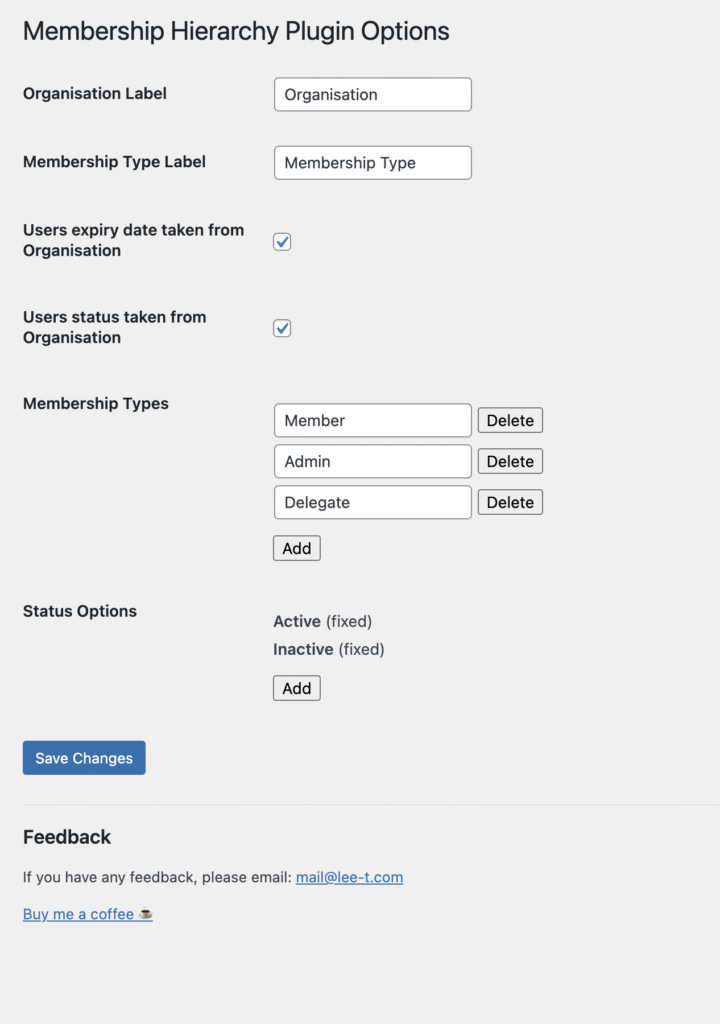
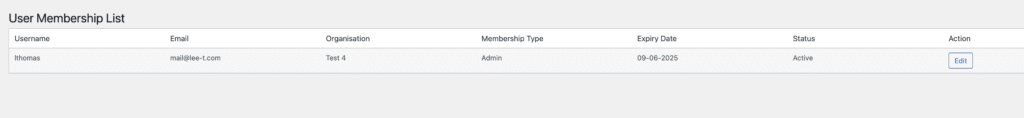
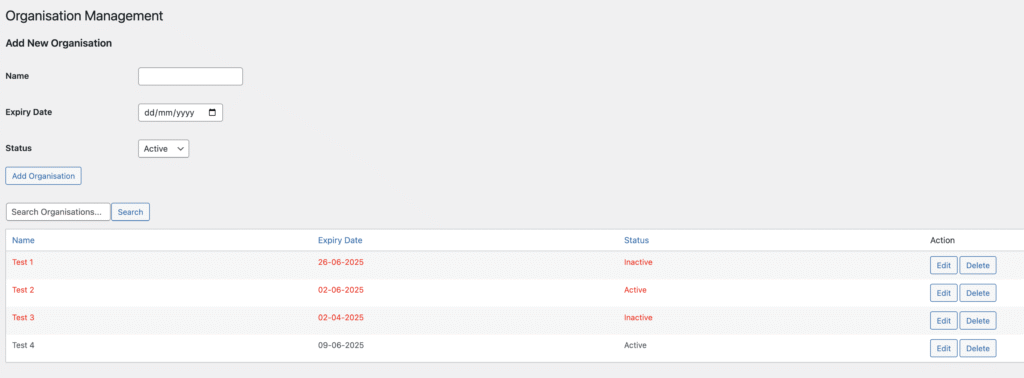
5. Installation
1. Download the plugin .zip file
2. Go to WordPress Admin > Plugins > Add New
3. Upload the .zip and activate
6. Usage
- Go to “Membership Options” under Settings to configure your labels, types, and statuses
- Use the “Organisations” menu to manage your organisation records
- Edit any user profile to assign them to an organisation, role, status, and expiry
- Visit “User Membership List” to see everything in one place
7. Support, Feedback & Technical
We do not create any additional tables in the database, but link into “wp_usermeta” and “wp_options”
If you have questions, feature requests, or want to report a bug, please email [email protected]
8. Contribute / Source
If you’re a developer and want to contribute, view the code on GitHub:
https://github.com/leethomastech/lees-membership-hierarchy
9. Buy Me a Coffee
https://buymeacoffee.com/leethomastech
