Recently I had an issue with VMWare VCentre “Failed to Start File System Check”.
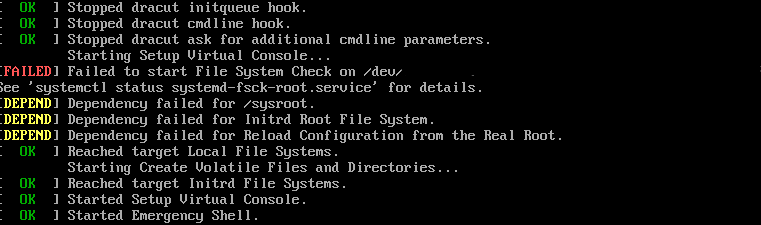
I found that the Knowledgebase 2149838 on VMWare website was super-helpful.
https://kb.vmware.com/s/article/2149838?lang=en_US
I booted up the VM, in SSH and entered the following command and ran:
e2fsck -y /dev/sda3
Once the checks had been completed, I did a reboot of the VM and just like magic the VM was booting as normal.
