
So you might be in a position where you’ve retweeted an account in the past and since they’ve blocked you – and you need to un-retweet that tweet – Well, It’s a love-hate relationship now!
Follow my easy steps below to get this going
IMPORTANT NOTE: You can only un-retweet 1 tweet at a time. This is not a bulk un-retweeter.
1.) Firstly, Download and Install “Postman” which is an API Application (best of all, it’s free!) You can download from the link below.
https://www.getpostman.com/products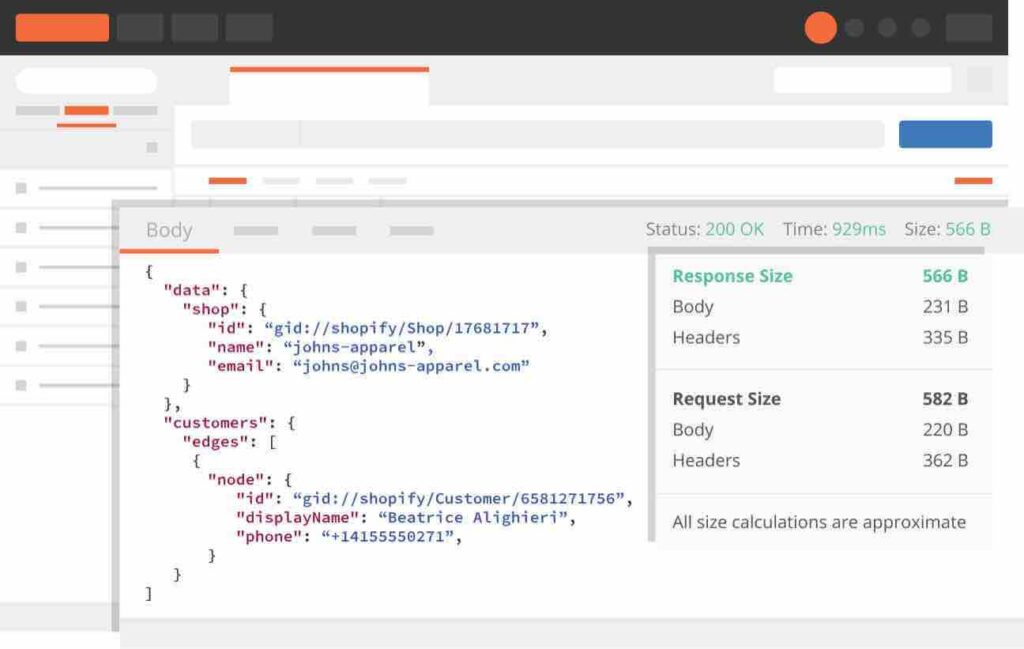
2.) Next, Set up a twitter developer profile (This doesn’t take a huge amount of time you just need to fill out a few questions with twitter about why you are creating the API connection. It’s recommended to use your Twitter account details to register this process. You can apply using the link below.
https://developer.twitter.com/en/apply-for-access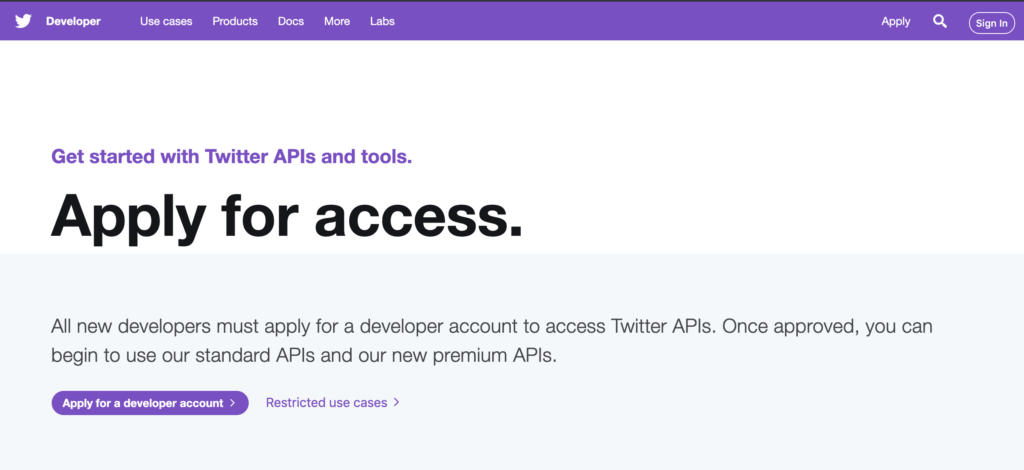
3.) Once you’ve applied you will need to wait for this to be approved by Twitter – when I applied it took around 8 hours for approval. You will get an email once you’ve been provided access, obviously, this can take longer or shorter depending on how busy Twitter is. Be patient.
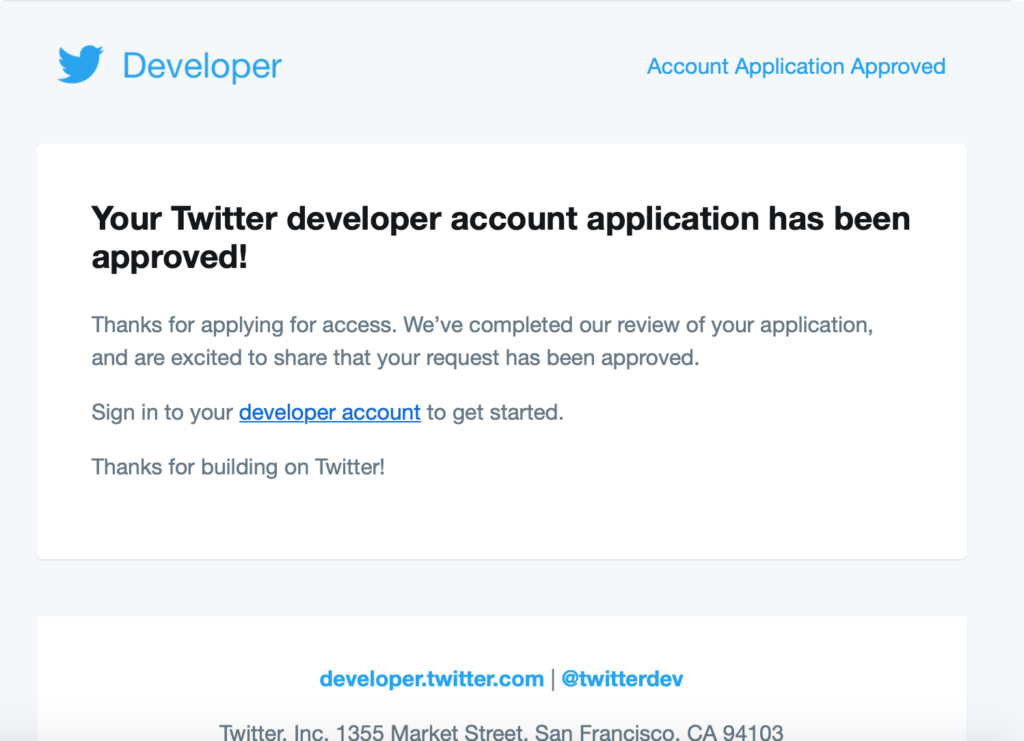
4.) Next, you need to Create your “app” in Twitter. Give it any name, any description. Example:
Name: Un-Retweet
Description: This is to help un-retweet tweets.
5.) Click on “Keys and Tokens” and generate access tokens and keep this page open. You will need these details shortly, they are very important.
(do not share these keys with any other person)
The keys you require are:
API Key
API Secret Key
Access Token
Access Token Secret
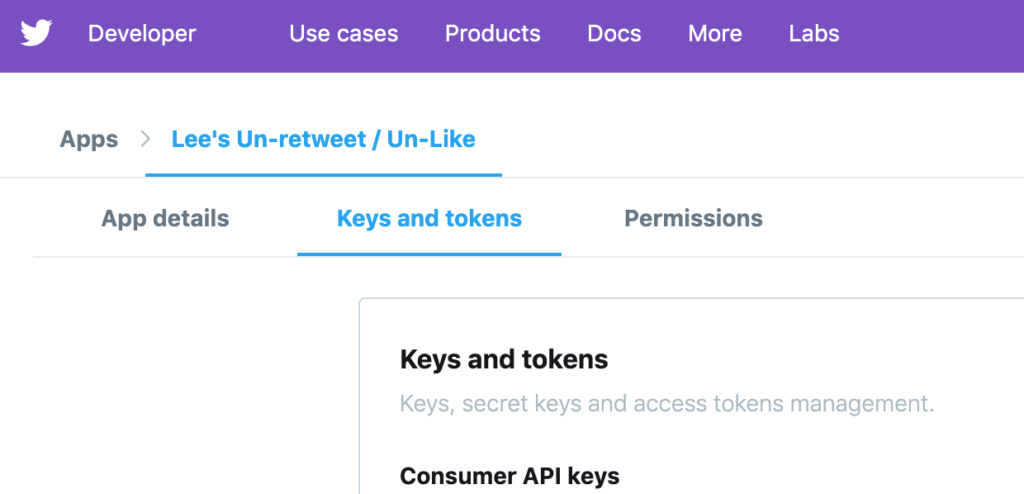
6.) Open Postman (if you haven’t already) and click on “New” –> “Request”.
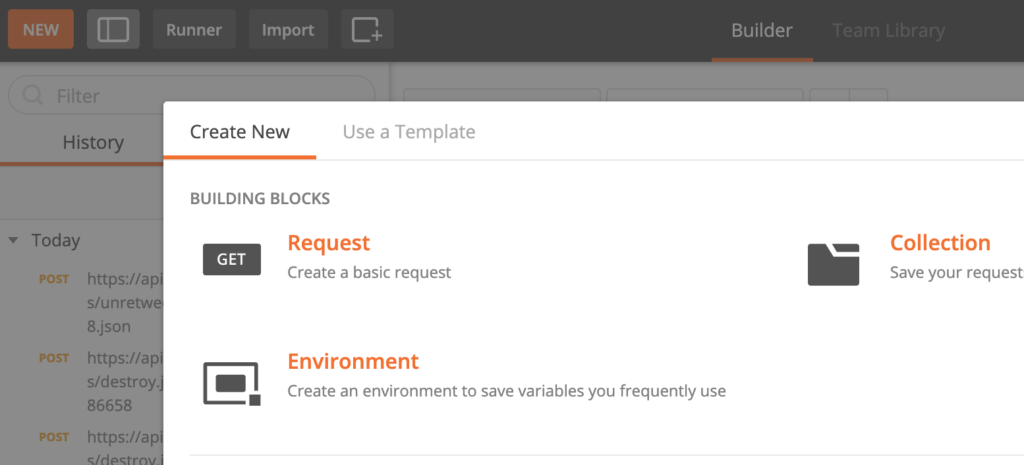
7.) Change the request to “POST” (top left) from the dropdown, and enter the following API post URL. Don’t worry about the XXXX’s for now, we will come to that shortly.
https://api.twitter.com/1.1/statuses/unretweet/xxxxxxxxxxxx.json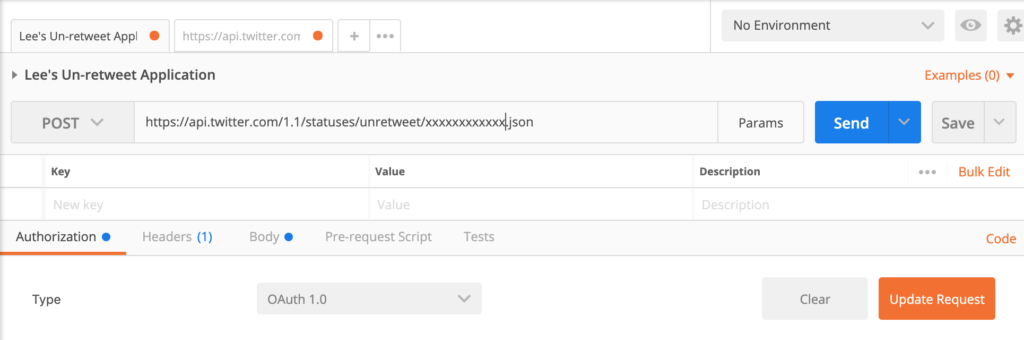
8.) Fill out the authorisation details (this information is found on the twitter api page you should have kept open), using the table below enter each key in.
Consumer Key = API Key
Consumer Secret = API Secret Key
Token = Access Token
Token Secret = Access Token Secret
Ensure that ‘type’ is set to OAuth 1.0 and click on “add params to header” and then click “update request” timestamp, nonce, version etc will be automatically filled out.
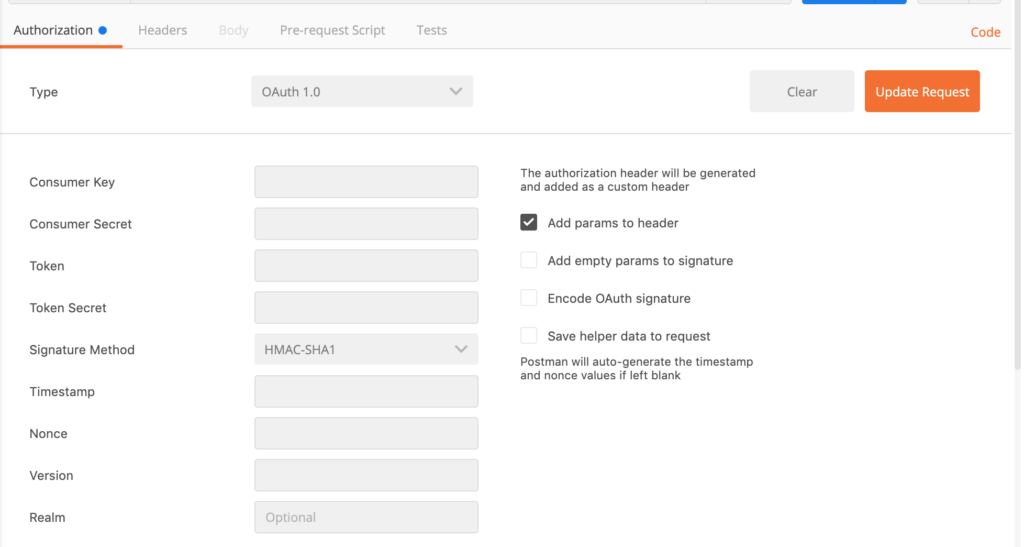
9.) Next, ensure that your Twitter profile is set to “Public”. Then log out of your twitter account and head to your Public Twitter Profile. You will then be able to see any public re-tweets that you have done, and because these are public you should be able to see them (They’ve blocked your account!) – Now, find the Tweet on your profile that you want to un-retweet
9.) We’re now ready to start un-retweeting, one by one. I’d suggest you ensure your Twitter Profile is set to public, and then open your own twitter public profile page (i.e. log out of twitter and head to your twitter timeline) then locate the re-tweet you wish to remove and click on the date. This will open in a new page and the top url will change. We are interested in the long numbers at the end (this is the tweet id). It will be something like:
https://twitter.com/LeeThomasTech/status/1270982524651651073Copy the numbers at the end of status and head back to the postman application.
10.) Paste in the numbers into the address bar (as shown below) where all the xxxxxx’s are in the screenshot below – ensure that you have kept in .json and then hit “send”
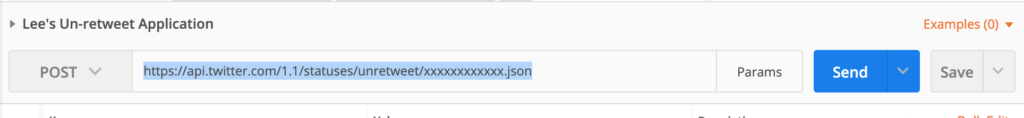
11.) If you click on “headers” you will see the response back from twitter – if it displays information on the retweet you are trying to remove then it has been successful. If it returns anything else (like an error) then you may need to re-check all the settings again or get in contact.
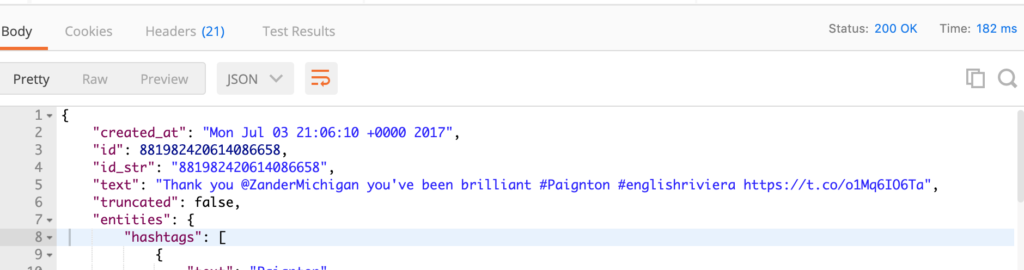
Now repeat from steps 9 for each retweet you wish to un-retweet.
I hope this guide has helped you – Let me know in the comments below!

I cannot thank you enough for this!
Even tho it was kinda sloppy how you gave some indications, I managed to delete the retweets.
Glad to have helped! If there was something in particular that needs a tidy up, please do let me know!
As of 08/19/2020 this method no longer works.
If you visit part of the official Twitter Developer website here:
https://developer.twitter.com/en/docs/twitter-api/v1/tweets/post-and-engage/api-reference/post-statuses-unretweet-id
You can see that it says “the unretweeted retweet status ID must be authored by the user backing the authentification token” meaning that this only works if you’re unretweeting people who have retweeted you & not people you’ve retweeted.
You end up getting the 401 Authorization Required Error since you are a read-only application & not authorized to post.
Any updated methods that can solve the issue mentioned in this article would be helpful!
Anything that utilizes the API unretweet post no longer works!
It’s quite possible that Twitter have updated the API to stop these sorts of requests – but would seem odd for me to trigger a call to remove a retweet that YOU may do of MY tweet – Surely that would trigger some sort of security loop? I’ll have to dig out the script again, and try it out! This post is well over a year old now.
I’m in the process of applying for the Developer Portal access to remove retweets by an author that had blocked me and I just noticed your November response to the previous comment.
Were you able to investigate, does it still work?
I’ve personally not tried this since, but I’ve had confirmation from others that this is still working. Hopefully you do not have any issues.
Still working as of April 2021, Thanks.
Excellent, great to hear!
Works like a charm.
Took a bit to understand everything.
Thank you to you and Seloslav.
Glad it is working for you and as expected.
Looks like Postman is only allowing me to create a fork and I am getting a caution triangle message that says “unable to fetch source collection”
It would be worth checking that you have entered in the API credentials correctly, it’s likely a mistype or even a capital not correct when entered. Let me know how you get on!
I was able to do it finally but then I got this error: {
“errors”: [
{
“message”: “You currently have Essential access which includes access to Twitter API v2 endpoints only. If you need access to this endpoint, you’ll need to apply for Elevated access via the Developer Portal. You can learn more here: https://developer.twitter.com/en/docs/twitter-api/getting-started/about-twitter-api#v2-access-leve“,
“code”: 453
}
]
}
Any idea where to go from here? Thanks.
Hi Terra, It looks like the “Essentials” Access does not support V1 of the API and you would require an Elevated API Account. You will need to make an application to Twitter to upgrade to the Elevated API Account I’m afraid. You can see more info here on the FAQ Page of the developer portal: https://developer.twitter.com/en/support/twitter-api/developer-account
Once you have the elevated account, you shouldn’t have any further issues. Let me know how you get on!
Hey man is there a new way to do that? please show us!
Sure, please follow the instructions above in this post.
That was a very fast respone! I did and it dosent work could you please make a new working one?
What bit is not working? The latest tests and people who have done this have said it’s been working.
Seriously? I saw people in comments say it didn’t work and you said you need elevated account or something, I might be doing something wrong
Yes, still working – You just need to ensure that you have the correct API account from Twitter in the first instance.
Tried it again usin OAuth 0.1 and it gives me 404 not found why is that?
Hey I managed to get it to work but in the callback url what should I put? I put a link to another account of mine am I doing something wrong? Do I need to worry is it like something sensitive?
Hi Hus,
Great news that you have now got it to work, it’s a little fiddley to set up, but once done it is super helpful to achieve the results you are after.
You can find some information here in the API documentation from Twitter.
https://developer.twitter.com/en/docs/twitter-api/v1/tweets/post-and-engage/api-reference/post-statuses-unretweet-id
Best of luck!
Seems that I get the Consumer Key and the Consumer Secret and the Token but NOT the Token Secret from twitter’s developer info so I’m getting “Bad Authentication data” as an error