
If you have found yourself needing to know which files are marked as encrypted on your Windows 10 machine – using this quick and simple request will help.
Open Command Prompt and “run as administrator”
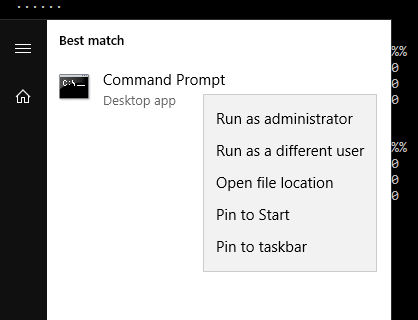
Type In the following command:
cipher /u /n /h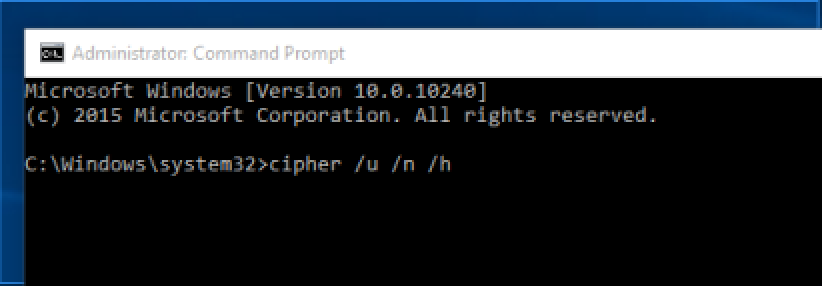
Wait until the search searches all drives and it will return a result on each line it finds.
