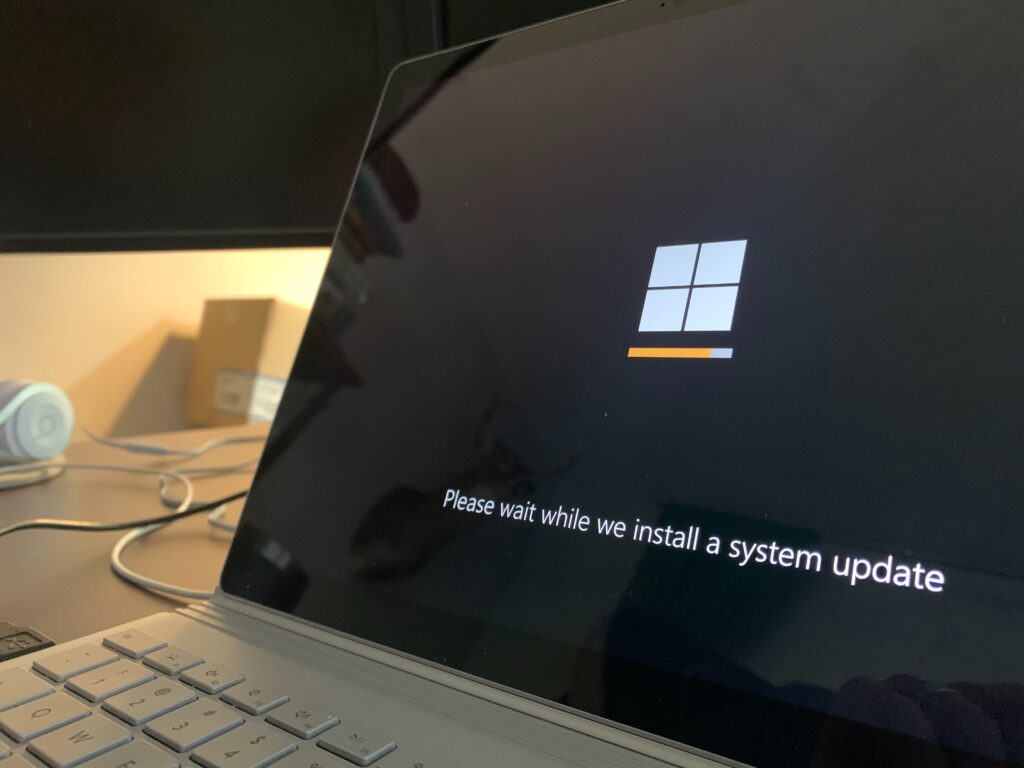
A sneaky little command that I came across whilst dealing with another issue, and It has now become standard practice to use. The useful “winget” command.
Use winget to install, update and manage applications on your Windows devices.
For the following commands you will need to run Command Prompt as Administrator.
Search for an app via Winget command:
This will search for an application.
winget search <application name>
Installing an app via Winget Command:
This will install the specific application.
winget install <application name>
Update an app via Winget Command:
This will upgrade the given package of the application.
winget upgrade <application name>
Info on an app via Winget Command:
This will display metadata about the application, such as version numbers, log location which can be useful for troubleshooting.
winget info <application name>
Show details of an app via Winget Command:
This will display details for the specific application.
winget show <application name>
List’s Installed Packages of an app via Winget Command:
This will list the installed packages for the application.
winget list <application name>
Uninstall an app via Winget Command:
This will uninstall an application as specified.
winget uninstall <application name>
Generate a SHA256 hash for an app via Winget Command:
This will generate a SHA256 hash for the installer.
winget hash <application name>
Validate a manifest file for submission for an app via Winget Command:
This will validate a manifest file for submission to the windows package manager repository.
winget validate <application name>
Show experimental features of an app via Winget Command:
This will show the status of experimental features for the specified application.
winget features <application name>
Update all applications via Winget Command:
This will update all applications on the device.
winget upgrade --all
List all applications via Winget Command:
This will display a list of applications on the device.
winget list --all
Export a List of all applications via Winget Command:
This will export a list of applications on the device.
winget export --all
Options:
-v or –version
This will display the version of the current winget
–info
This will provide all detailed information on winget, including the links to licenses, privacy statements and group policies that have been configured.
-? or –help
This will show you additional help for the winget commands.
Supported Installer Formats:
.exe (silent and silentwithprogress)
.inno
.nullsolf
.msi
.appx
.msix
.burn
.portable
