
Did you mistype something on your keyboard and then you have this thick blue border on everything that you click? (Like below)
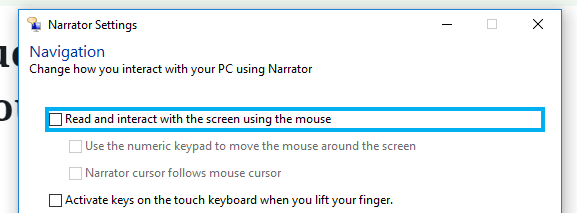
This is actually part of “Narrator” in Windows 10 (I believe this is also within older versions of Windows too! It can be really annoying (and useful) – but I’m sure the reason you are here is to see how to get rid of it!
It’s easy to get rid of simply press the following keys on your keyboard together:
"Caps Lock" and "ESC" on your keyboard together and the blue border has now gone! Hooray!
