
Do you need to know how to find out what domain controllers are on a network? Then this quick and easy command will show you.
1.) Open up command prompt as an “administrator”.
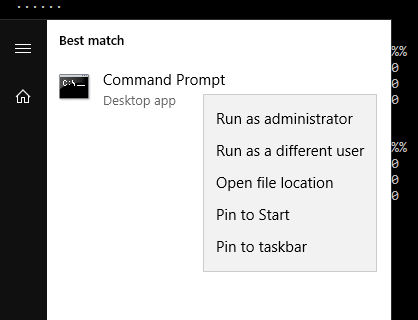
2.) Type in the following command and press enter.
netsh dhcp show server
This will then report on how many domain controllers are found on the network, the name of the server and the IP address.
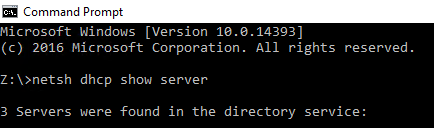
Featured photo by Thomas Kvistholt on Unsplash
